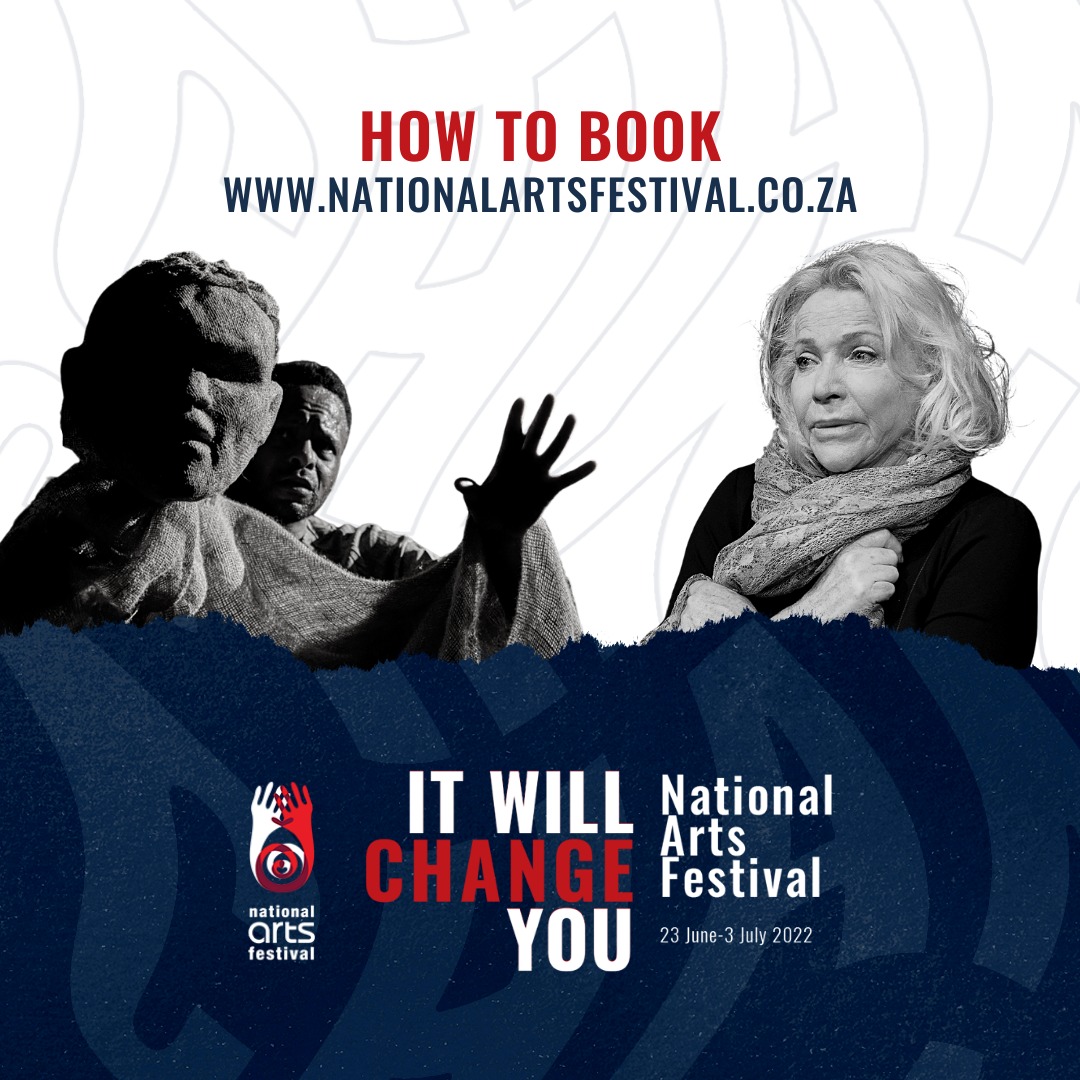All bookings happen on the National Arts Festival website. To book shows, you will need to be logged into your account. If you have forgotten your password, click on ‘lost your password?’ to reset your password. If you are a newcomer, you will need to register.
Once you’ve logged in, click on ‘all shows’ on the menu bar to browse through what is being showcased at the Festival this year. You can also opt to view only Main, Fringe, vFringe or Jazz performances.
1. Select your shows.
2. Go to the DATES & TIMES dropdown menu on your show.
3. Choose the time and date you prefer.
4. Select the number of tickets you would like and add them to your BASKET
5. You can go to other shows and add more items to your BASKET.
6. When you are done, go to your BASKET and PROCEED TO CHECKOUT; here, you can load your payment details or, if they are already loaded, just pay.
7. Your tickets will be emailed to you and remain in your MY SHOWS tab, so you have them all in one place.
In addition to using the website, you can purchase your tickets at the Monument Box Office from 23 May. Additional Box Offices are located at the Village Green and Rhodes Theatre during the Festival. Tickets are also available for purchase at the door 30 minutes before performances start.
See a handy tutorial here https://www.youtube.com/watch?v=DyV127FX8co